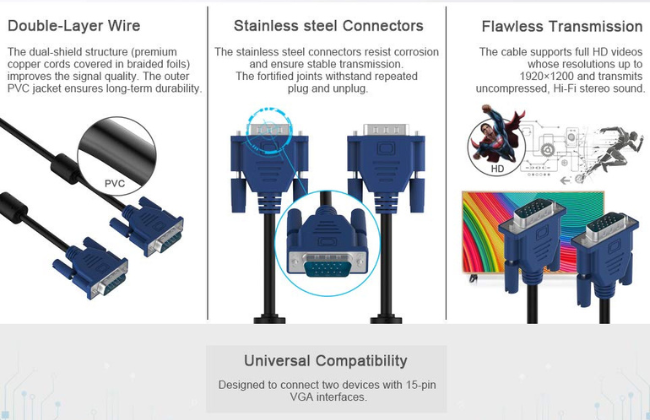VGA Cable
A VGA (Video Graphics Array) cable is a type of analog cable used to connect a video source, like a computer or DVD player, to a display device, such as a monitor or projector. It has a distinctive 15-pin trapezoidal connector. Role of VGA Cable in a Projector The VGA cable transmits analog video signals from the connected device to the projector. These signals carry the color information (red, green, blue), as well as synchronization signals that control the display's timing. The projector then converts these analog signals into light to produce the image on the screen. Role of VGA Cable in a Projector The VGA cable transmits analog video signals from the connected device to the projector. These signals carry the color information (red, green, blue), as well as synchronization signals that control the display's timing. The projector then converts these analog signals into light to produce the image on the screen.