TV Ceiling Mount
A TV ceiling mount is a specialized bracket designed to securely attach your television to the ceiling. It offers a versatile and space-saving solution for mounting your TV in various settings.
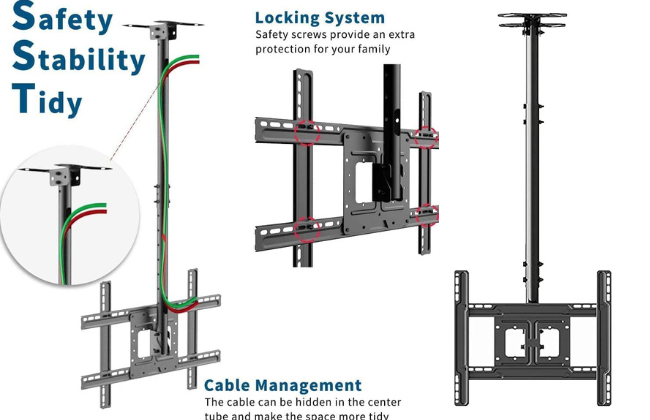
A TV ceiling mount is a specialized bracket designed to securely attach your television to the ceiling. It offers a versatile and space-saving solution for mounting your TV in various settings.
Benefits of a TV Ceiling Mount Maximizes Space:
Ideal for small rooms or areas where floor space is limited. Versatile Viewing Angles: Allows for flexible positioning to accommodate different seating arrangements. Unique Aesthetic: Creates a modern and stylish look. Safety: Securely holds your TV, reducing the risk of accidents. Improved Viewing Experience: Eliminates glare and reflections from windows or lights. Technology Involved TV ceiling mounts typically utilize a combination of:
Strong and Durable Materials: Constructed from high-quality metal to support the weight of the TV. Articulating Arms: Allow for adjustments in tilt, swivel, and extension. Cable Management Systems: Help conceal wires for a clean appearance. Load-Bearing Capacity: Designed to safely support the weight of your specific TV model. How to Use a TV Ceiling Mount Choose the Right Mount: Select a mount compatible with your TV's size, weight, and desired features. Measure and Mark: Determine the optimal mounting location and mark the ceiling accordingly. Install the Mounting Bracket: Securely attach the ceiling mount to the ceiling using appropriate hardware. Attach the TV Bracket: Connect the TV bracket to the back of your television according to the manufacturer's instructions. Connect the TV: Carefully lift and attach the TV to the ceiling mount. Cable Management: Organize and conceal cables using the provided cable management system. Adjust and Enjoy: Fine-tune the TV's position for optimal viewing and enjoy your new setup. Note: It's highly recommended to consult a professional installer for proper installation and safety.